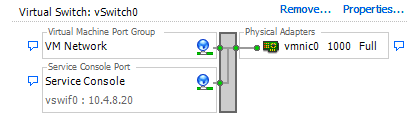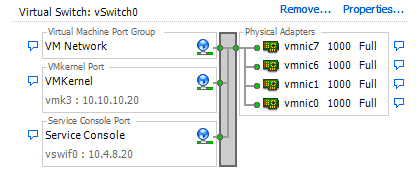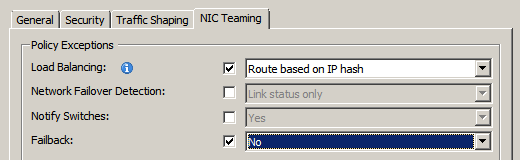| Version 1 (modified by iva, 15 years ago) (diff) |
|---|
Connect ESX Host To Cisco Switch With Gigabit EtherChannel
The vSwitch0 virtual switch was created during installation of ESX software on the host. Service concole port (vswif0) and the "VM Network" port group are both connected to this switch. In vSphere Client (Configuration > Networking) default setup will be depicted like this:
The same information can be displayed from the command line on ESX host as well.
# esxcfg-vswitch -l Switch Name Num Ports Used Ports Configured Ports MTU Uplinks vSwitch0 128 3 128 1500 vmnic0 PortGroup Name VLAN ID Used Ports Uplinks VM Network 0 0 vmnic0 Service Console 0 1 vmnic0 #
First will add a VMkernel port group and configure its IP settings (required for VMotion).
# esxcfg-vswitch -A VMKernel vSwitch0 # esxcfg-vmknic -a -i 10.10.10.20 -n 255.255.255.0 VMKernel
Then will link three additional physical network adapters to the same virtual switch.
# esxcfg-vswitch -L vmnic1 vSwitch0 # esxcfg-vswitch -L vmnic6 vSwitch0 # esxcfg-vswitch -L vmnic7 vSwitch0 # # esxcfg-vswitch -l Switch Name Num Ports Used Ports Configured Ports MTU Uplinks vSwitch0 128 7 128 1500 vmnic0,vmnic1,vmnic6,vmnic7 PortGroup Name VLAN ID Used Ports Uplinks VM Network 0 0 vmnic0,vmnic1,vmnic6,vmnic7 VMKernel 0 1 vmnic0,vmnic1,vmnic6,vmnic7 Service Console 0 1 vmnic0,vmnic1,vmnic6,vmnic7 #
To configure NIC Teaming will use the vSphere Client.
In vSwitch0 Properties open the NIC Teaming tab, and choose the "Route based on IP hash" option for Load Balancing, and also choose "No" for Fallback. On the General tab one can adjust number of ports supported by the virtual switch. In the latter case reboot will be required for this new setting to take effect.
On a Cisco C2960 switch configure static (without PAgP or LACP) four-port 802.3ad channel group (interfaces Gi0/13 thru Gi0/16 are all configured identically).
port-channel load-balance src-dst-ip ! interface Port-channel1 switchport access vlan 301 switchport mode access spanning-tree portfast ! interface GigabitEthernet0/13 switchport access vlan 301 switchport mode access no cdp enable channel-group 1 mode on spanning-tree portfast !
See Also:
http://www.vmware.com/resources/techresources/997
VMware Virtual Networking Concepts (VMware Technical Papers)
http://www.cisco.com/en/US/docs/switches/lan/catalyst2960/software/release/12.2_52_se/configuration/guide/swethchl.html
Configuring EtherChannels and Link-State Tracking (Catalyst 2960 Switch Software Configuration Guide)
http://en.wikipedia.org/wiki/Link_aggregation
Link aggregation (Wikipedia)
Attachments (4)
- vSwitch0-00.png (7.3 KB) - added by iva 15 years ago.
- vSwitch0-01.png (9.4 KB) - added by iva 15 years ago.
- vSwitch0-02.png (10.6 KB) - added by iva 15 years ago.
- vSwitch0-03.png (8.4 KB) - added by iva 15 years ago.
Download all attachments as: .zip